Callback URL (WebHook)
Configure a Callback URL##
You can configure a callback URL for your application through Routee web interface
Visit https://dev.routee.net
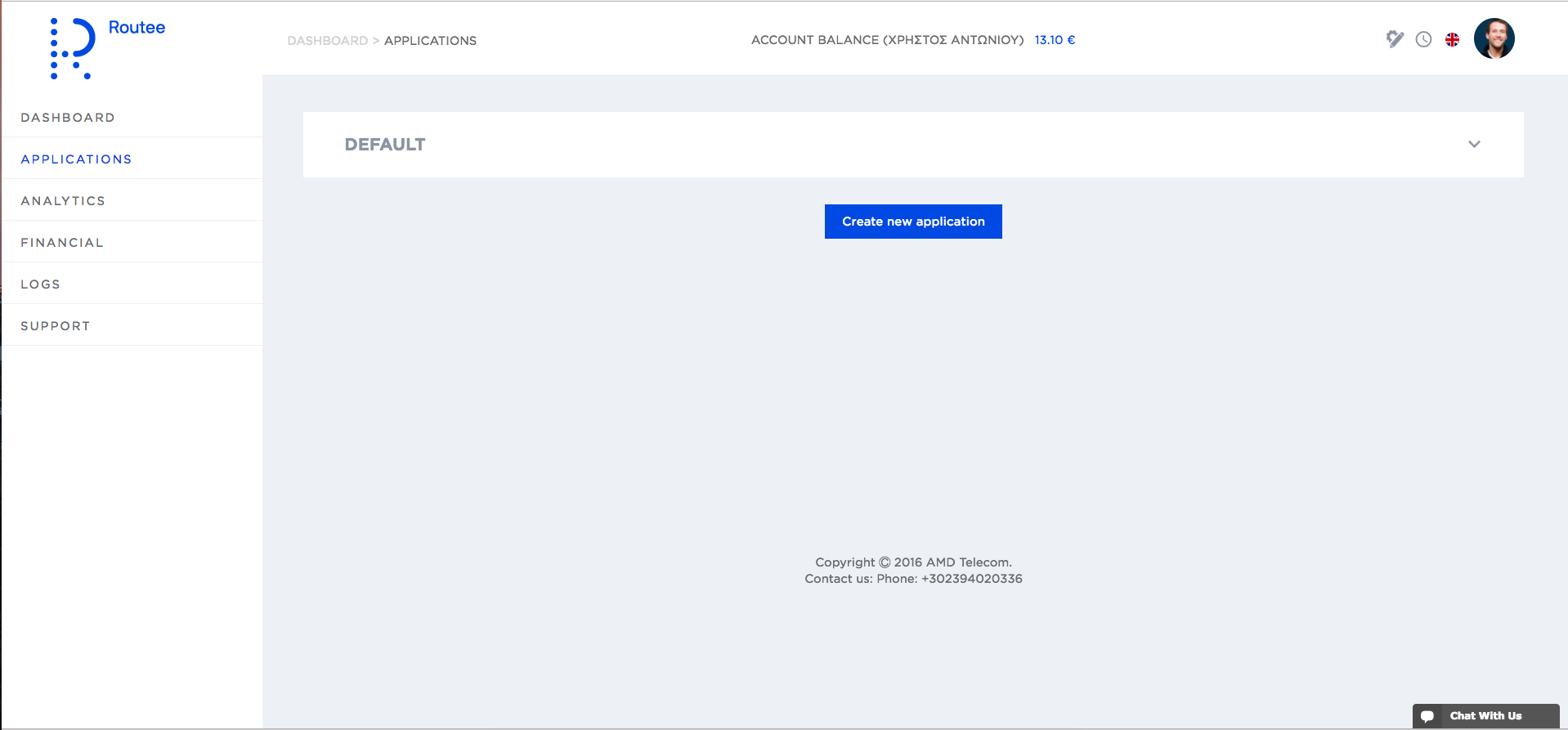
Go to "Applications" menu and create a new application
Create a new application##
Then Create a new Application giving a name and a description
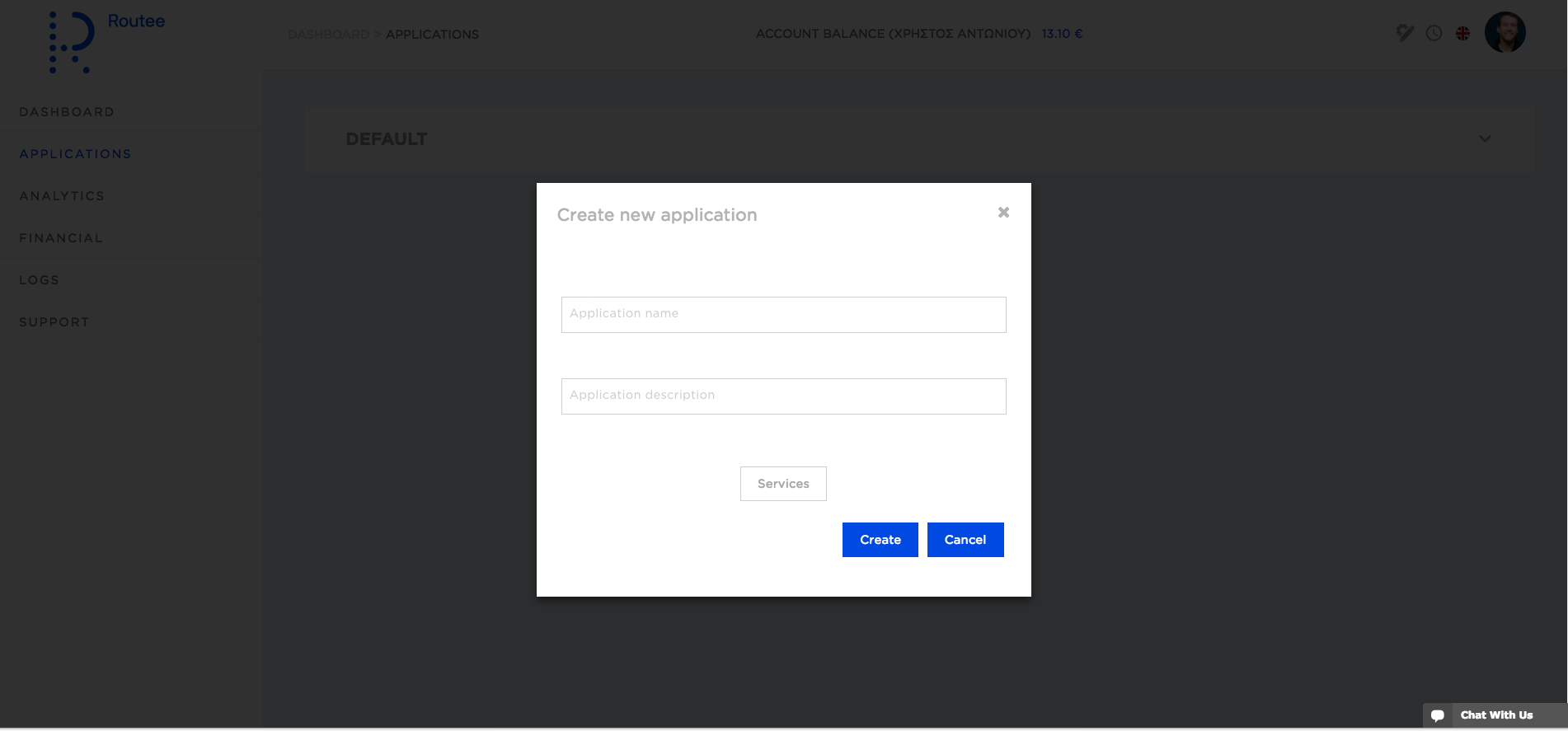
Give a name and a description to your application
Select Services##
Select "Two Step Service" from the Services dropdown
Additional Services
You can select more than one services for your application.
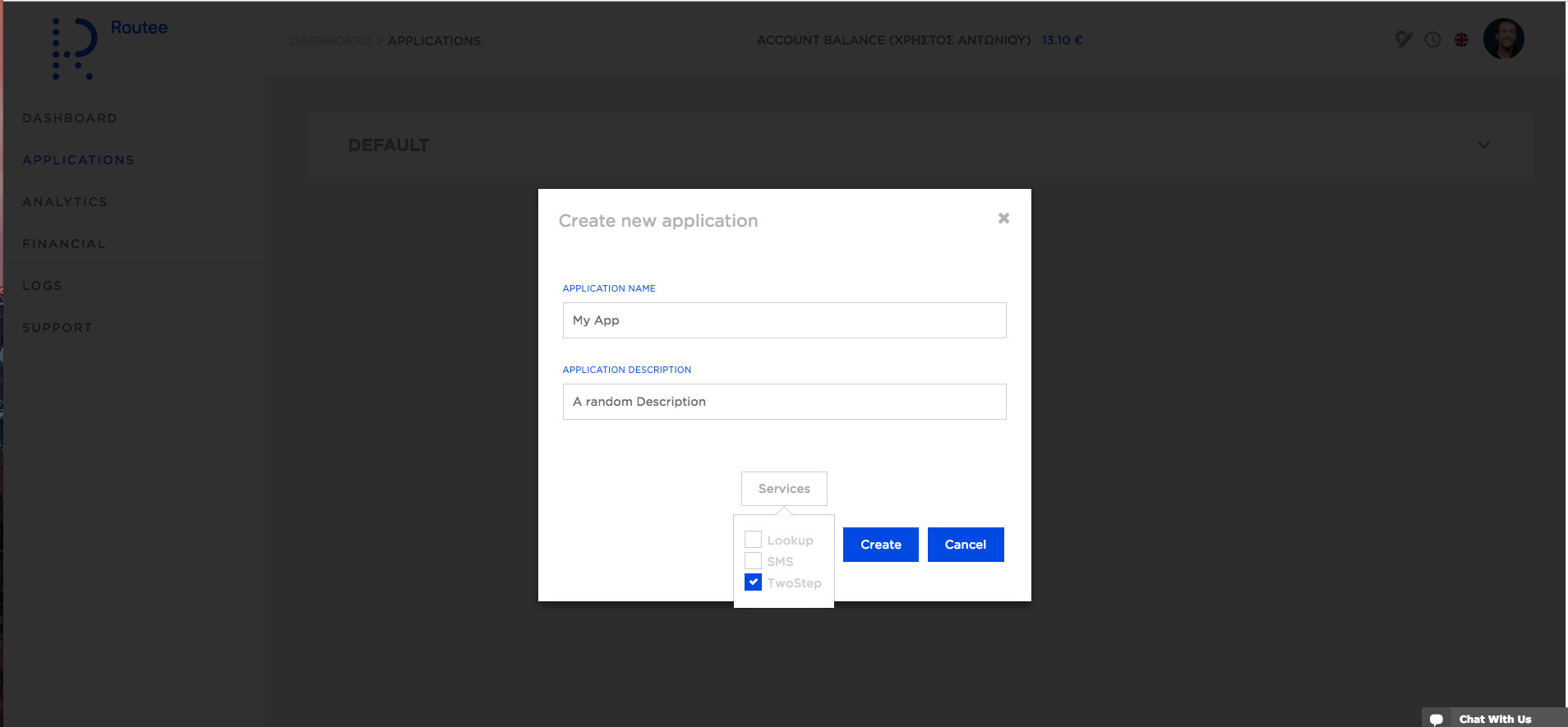
Select TwoStep Service
Application Settings##
At this point you can set up different settings for your application
Parameters that can be set are:
- lifetime
- code digits
- max retries
- callback url
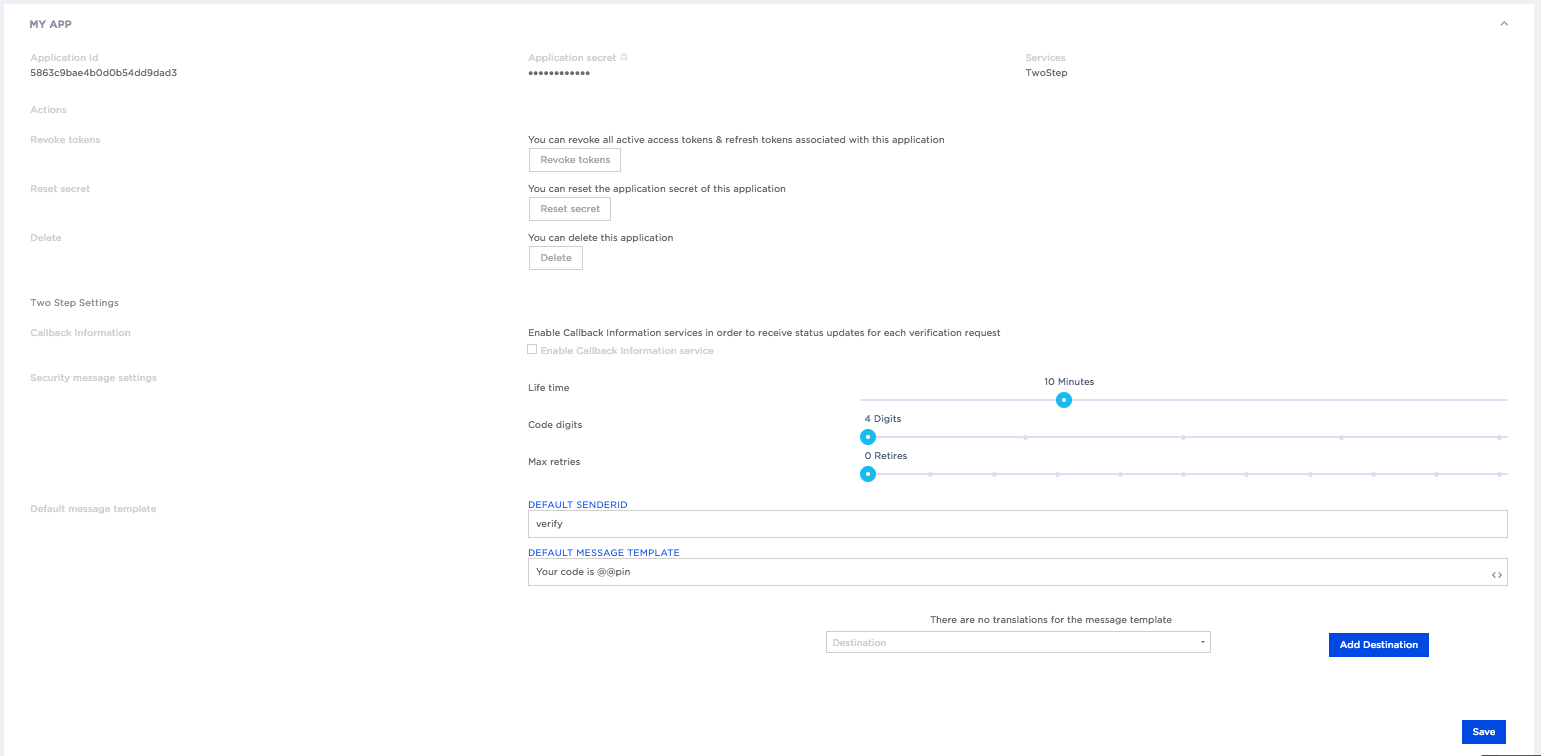
Set up different settings for your app
Callback Payload##
Routee will POST the following json object every time the status of a verification changes.
{
"applicationId": "string",
"trackingId": "string",
"recipient": "string",
"status": "string",
"updatedAt": "date"
}
| KEY | DESCRIPTION |
|---|---|
| applicationId | The application id that made the verification. (you might use the same callback url for many applications). |
| trackingId | The tracking id of the verification that its status was changed. |
| recipient | The recipient of the verification. |
| status | The new status of the verification. |
| updatedAt | The exact datetime that the status was updated. |
Retry Policy
When Routee POSTs back to your service, an HTTP 200 OK response must be returned within 2 seconds. If Routee doesn't receive a 200 OK response within 2 seconds will drop the connection and will try to POST again (up 12 retries for 24 hours max) with the following retry policy after the initial callback attempt:
1st retry: 30 sec
2nd retry: 1 minute
3rd retry: 2 minutes
4th retry: 5 minutes
5th retry: 10 minutes
6th retry: 15 minutes
7th retry: 30 minutes
8th retry: 1 hour
9th retry: 2 hours
10th retry: 4 hours
11th retry: 8 hours
12th retry: 24 hours
Whitelist IP for callback service
Whitelist all the IPs that resolve to the following domain:
callbacksallow.routee.net
in order to be able to receive callback requests from Routee
Updated over 5 years ago
