How to correctly set the SMS Service Application Settings for Callbacks
Routee gives you the option to track your messages either you use our Campaign API, the Single API or the Web platform.
This can be done in the "SMS Settings" panel of the "Application" menu item in our Web platform.
More specifically you can set this easily through our Web platform, below we will present you with each case and what needs to be set from you.
In each case, you will see that there are two strategies to choose from:
a. Get notified on every status change
b. Get notified on final status
Case 1
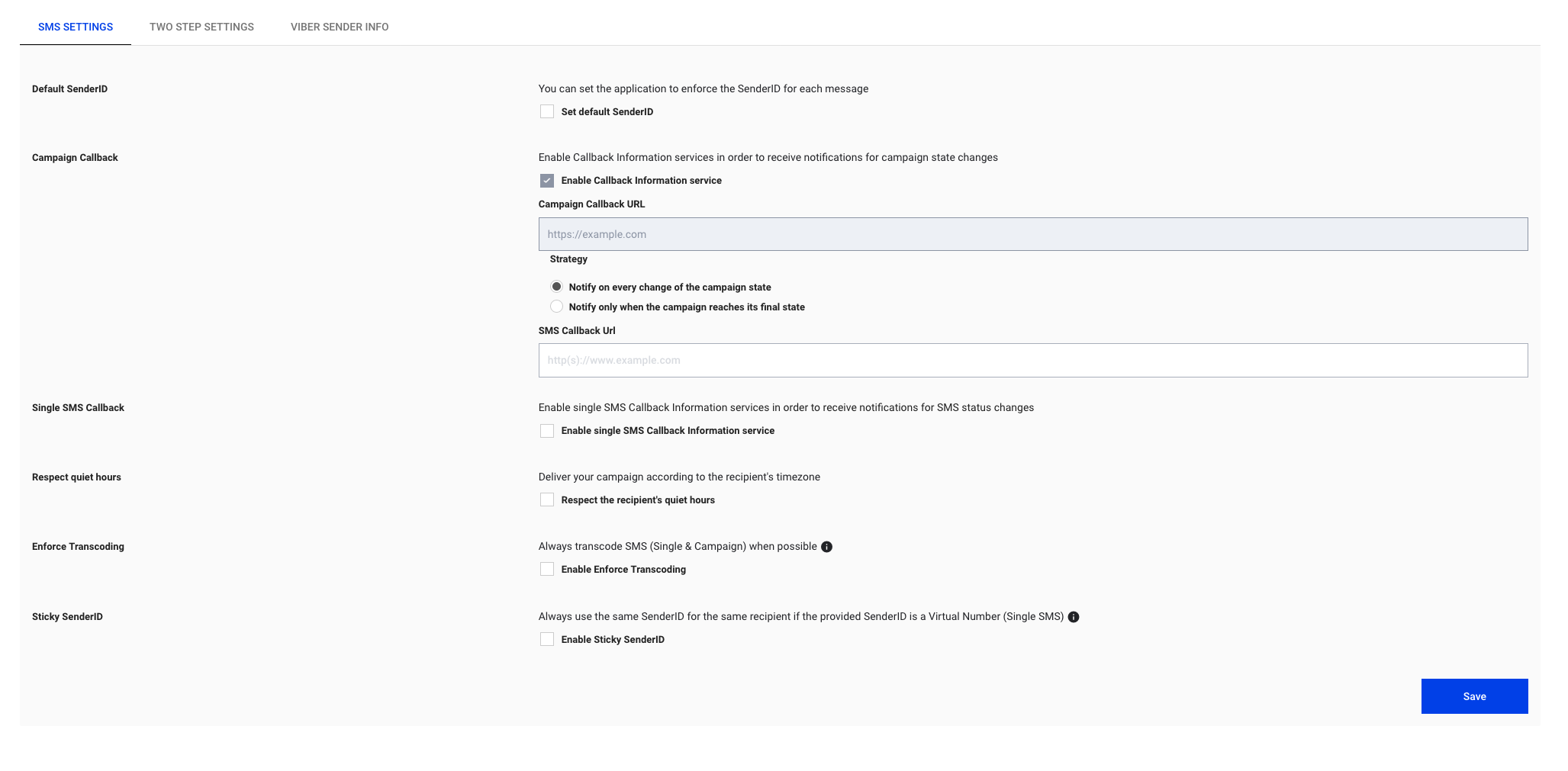
This works if the user sends SMS through the CAMPAIGN API or the WEB platform. If set up then the client will receive the following payload
{
"trackingId" : "string" ,
"name" : "string" ,
"totalRecipients" : "number" ,
"campaignStatus" : "string" ,
"messageStatuses" :{
},
"string" : "number"
"callbackInfo" :{
"url" : "string" ,
"strategy" : "string"
}
}
Depending on your needs you may select an option for strategy:
a. Notify on every change of the campaign state - Routee will send these data every 20% of the
campaign statuses change. When ex queued messages drop from 100 to 80. Or when
Delivered messages rise from 0 to 20 etc
b. Notify only when the campaign reaches its final state - Routee will send once these data when
the campaign is finished. This means when all SMS have final DLR.
Case 2
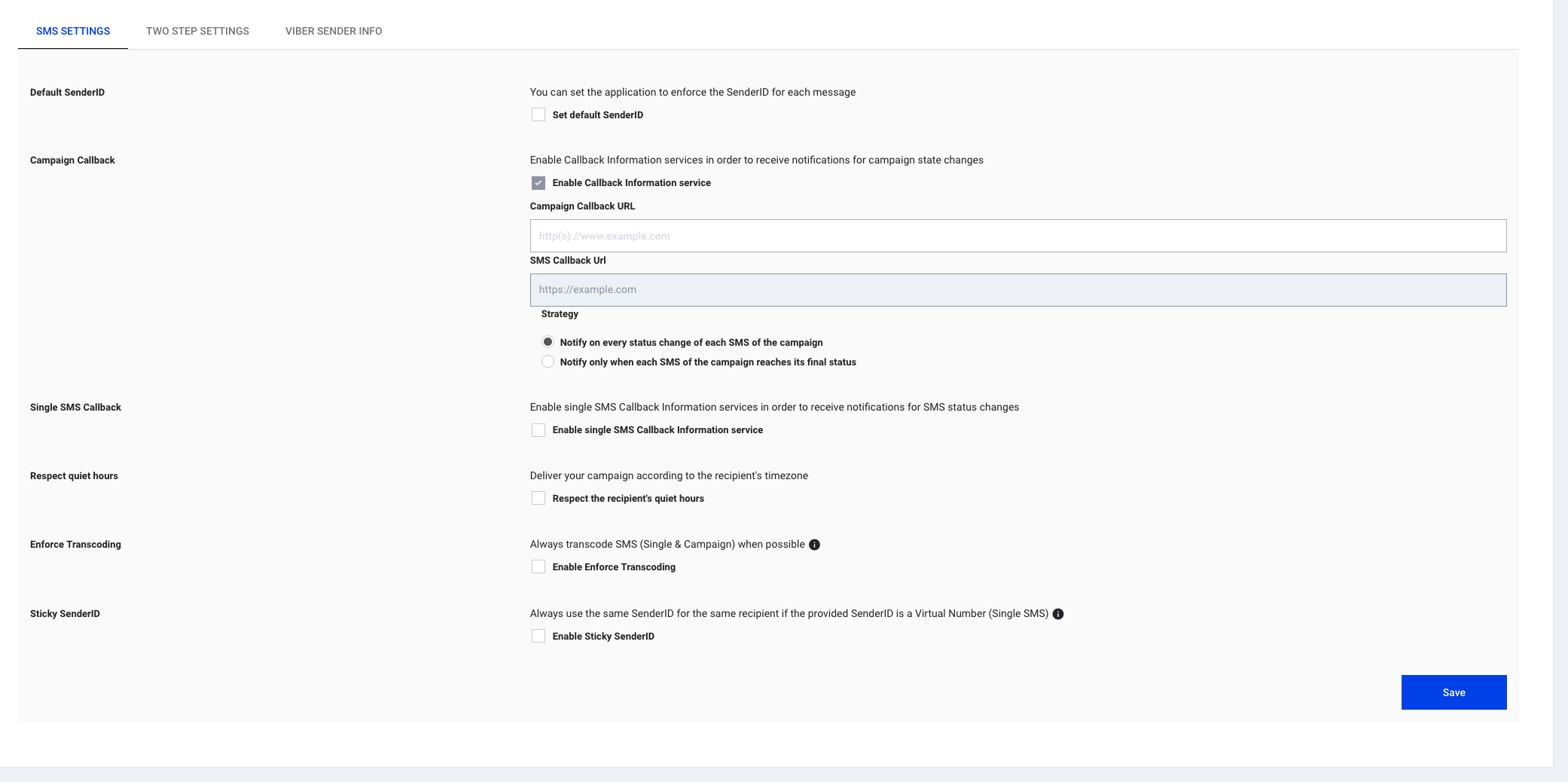
This works if the user sends SMS through the CAMPAIGN API or the WEB platform. If set up then the client will receive the following payload
{
"messageId" : "string" ,
"smsId" : "string" ,
"campaignTrackingId" : "string" ,
"part" : "number" ,
"parts" : "number" ,
"label" : "string" ,
"to" : "string" ,
"from" : "string" ,
"country" : "string" ,
"operator" : "string" ,
"groups" :[
"string"
],
"campaignName" : "string" ,
"status" :{
"name" : "string" ,
"reason" :{
"detailedStatus" : "string" ,
"description" : "string"
},
"updatedDate" : "string"
},
"message" : "string" ,
"applicationName" : "string" ,
"latency" : "number" ,
"price" : "number" ,
"direction" : "string" ,
"originatingService" : "string"
}
Again, the options for strategy can be:
a.Notify on every change of the SMS status - Routee will send these data for each SMS of the campaign along with the intermediate status changes (ex from queued to sent to delivered etc)
b. Notify only when the SMS has reached its final status - Routee will send these data for each
SMS of the campaign only when the status reached its final state.
Case 3
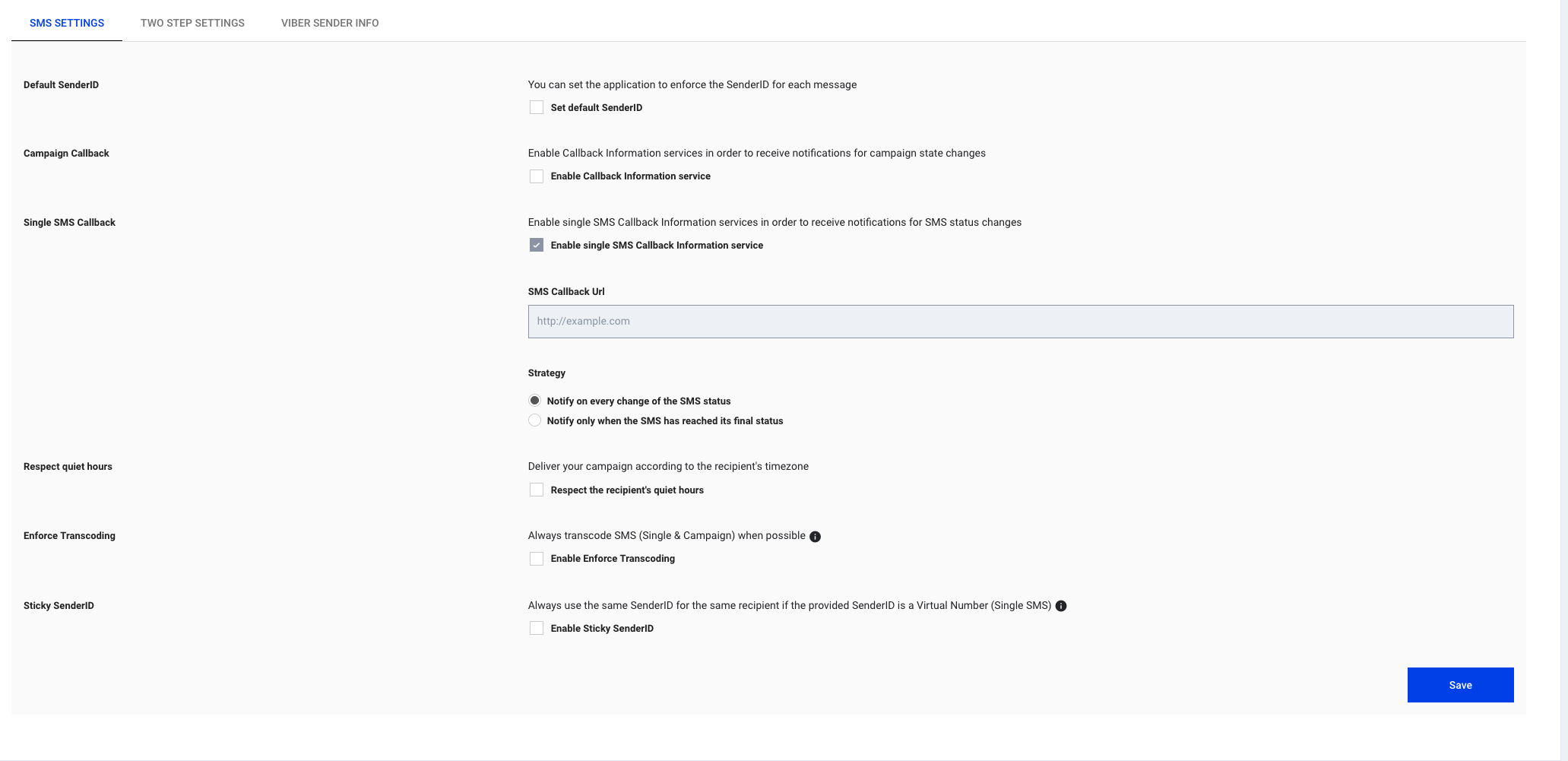
This works if the user sends SMS through the SINGLE API. If set up then the client will receive the following payload
{
"messageId" : "string" ,
"smsId" : "string" ,
"campaignTrackingId" : "string" ,
"part" : "number" ,
"parts" : "number" ,
"label" : "string" ,
"to" : "string" ,
"from" : "string" ,
"country" : "string" ,
"operator" : "string" ,
"groups" :[
"string"
],
"campaignName" : "string" ,
"status" :{
"name" : "string" ,
"reason" :{
"detailedStatus" : "string" ,
"description" : "string"
},
"updatedDate" : "string"
},
"message" : "string" ,
"applicationName" : "string" ,
"latency" : "number" ,
"price" : "number" ,
"direction" : "string" ,
"originatingService" : "string"
}
Like before, the options for strategy are:
a. Notify on every change of the SMS status - Routee will send these data for each SMS of the campaign along with the intermediate status changes (ex from queued to sent to delivered etc)
b. Notify only when the SMS has reached its final status - Routee will send these data for each SMS of the campaign only when the status reached its final state.
To summarize, having this option available in our Web platform makes it extremely easy for our users to take all the desired information. Moreover, Routee users can choose a different strategy depening on their needs, if they want to get information on every status change or on final status.
Updated over 6 years ago
