Email API v.2 - Migrate from SendGrid
Routee.net offers a compatibility layer with already available implementations.
Our goal is to provide you with an easy way to migrate with the minimal development effort.
Please remember to alter your authentication process to get the proper token.
The token has a time span of 1 hour. If your token is expired (you are getting a 401 HTTP error code back), you will have to obtain a new one.
Just perform a call to https://auth.routee.net/oauth/token
with the appropriate headers.
Using Tokens that expire in relatively short period of time, increases the security level since the actual credentials are not exchanged with every call.
Find your Application ID and your Application secret
To find the Application ID and the Application secret, please navigate to menu "Applications".
The very first row contains the information needed.
To reveal the Application secret (which is your password) you have to click on the small lock.
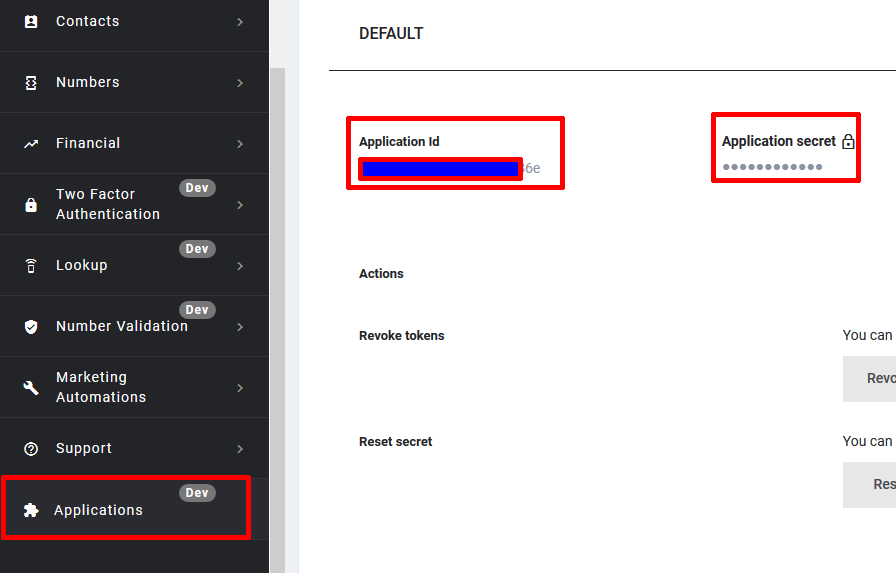
Relieving Application Secret
By clicking on the small locker next to Application secret label, you will be prompted to fill in your password:
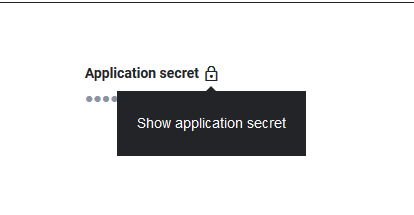
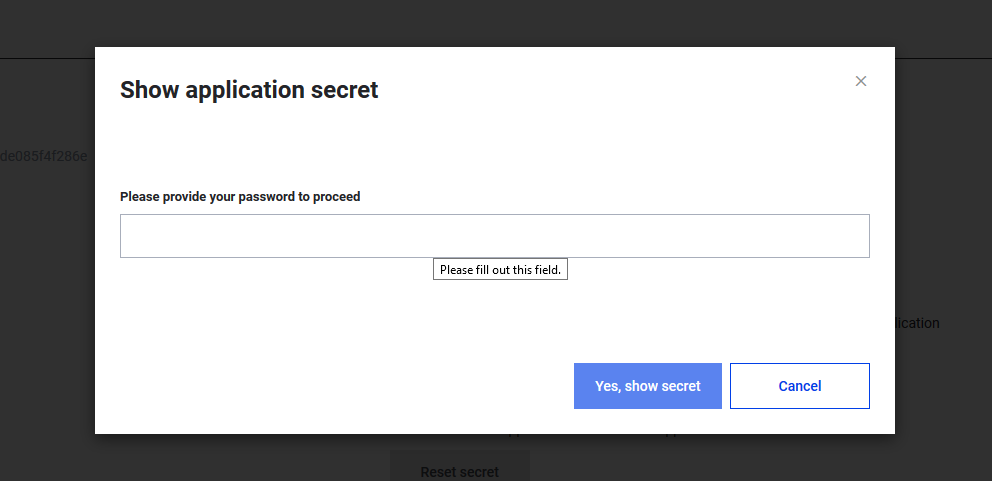
After filling in your password and pressing <Yes, show secret> button, you will be able to see your Application secret and use it as password.
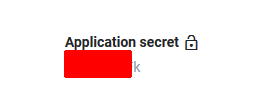
Now that you have your token, you can start sending!
All your JSON posts should work as expected.
Detailed information on properties is available in the API documentation
Updated almost 6 years ago
