Workspaces
In order to connect your website data with Waymore you need to create a new Workspace.
You will be prompt to create a new workplace with the below dialogue
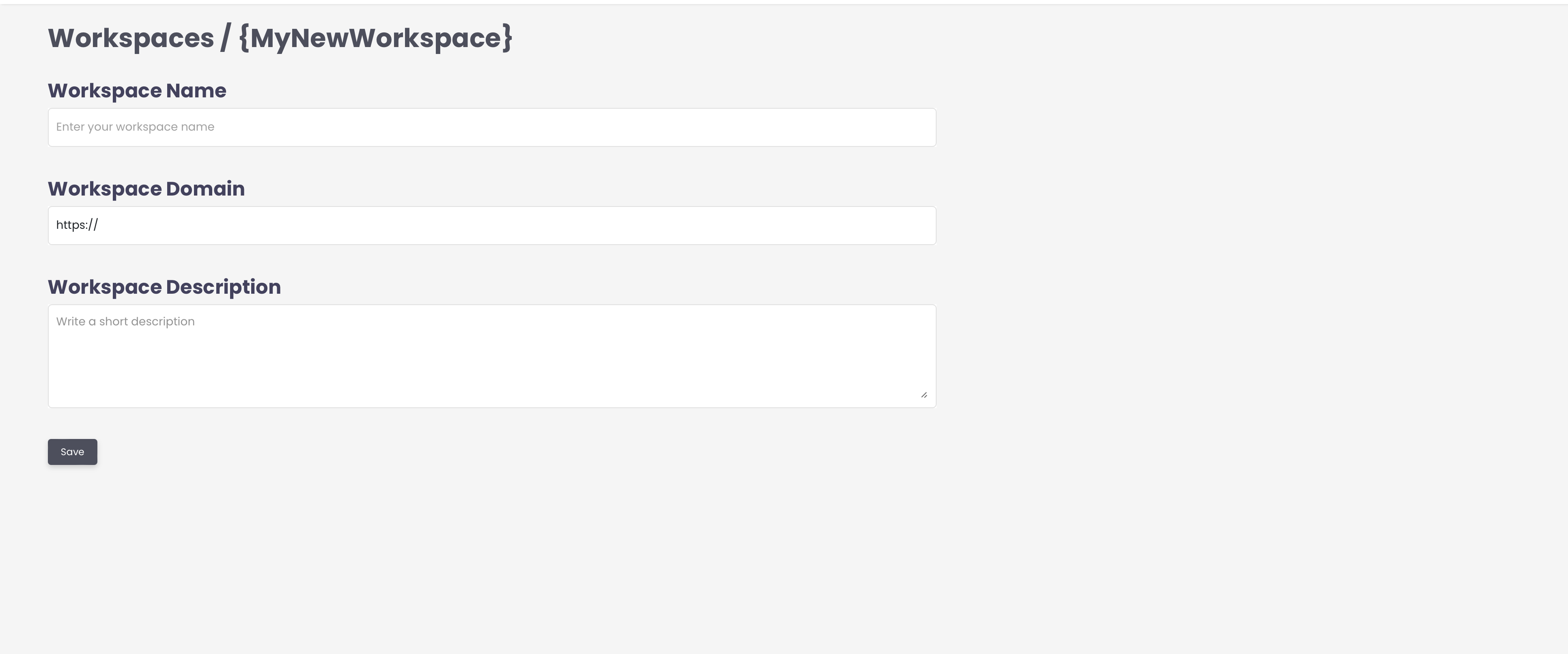
Add a name and a description of your workspace and provide the domain of your website.
You can create as many workspaces you need to connect all your websites. Each workspace is connected / bound with a domain. Domains should be unique for your account.
By clicking on the view edit button next to your newly created workspace you can view the settings for connecting various sources for your website.
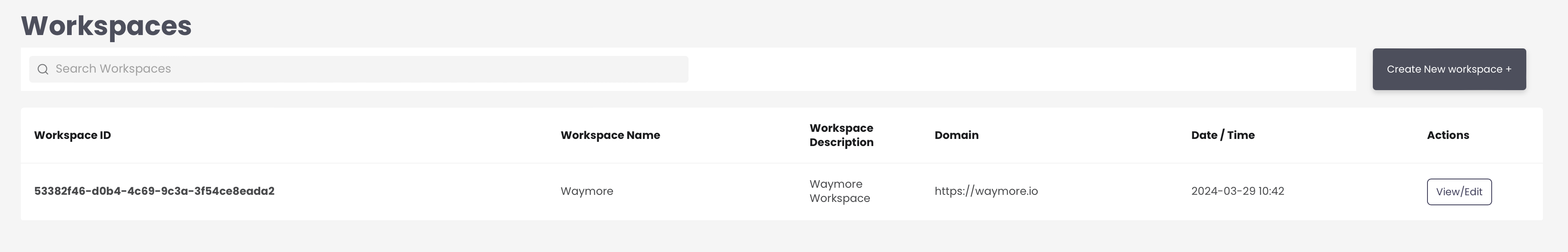
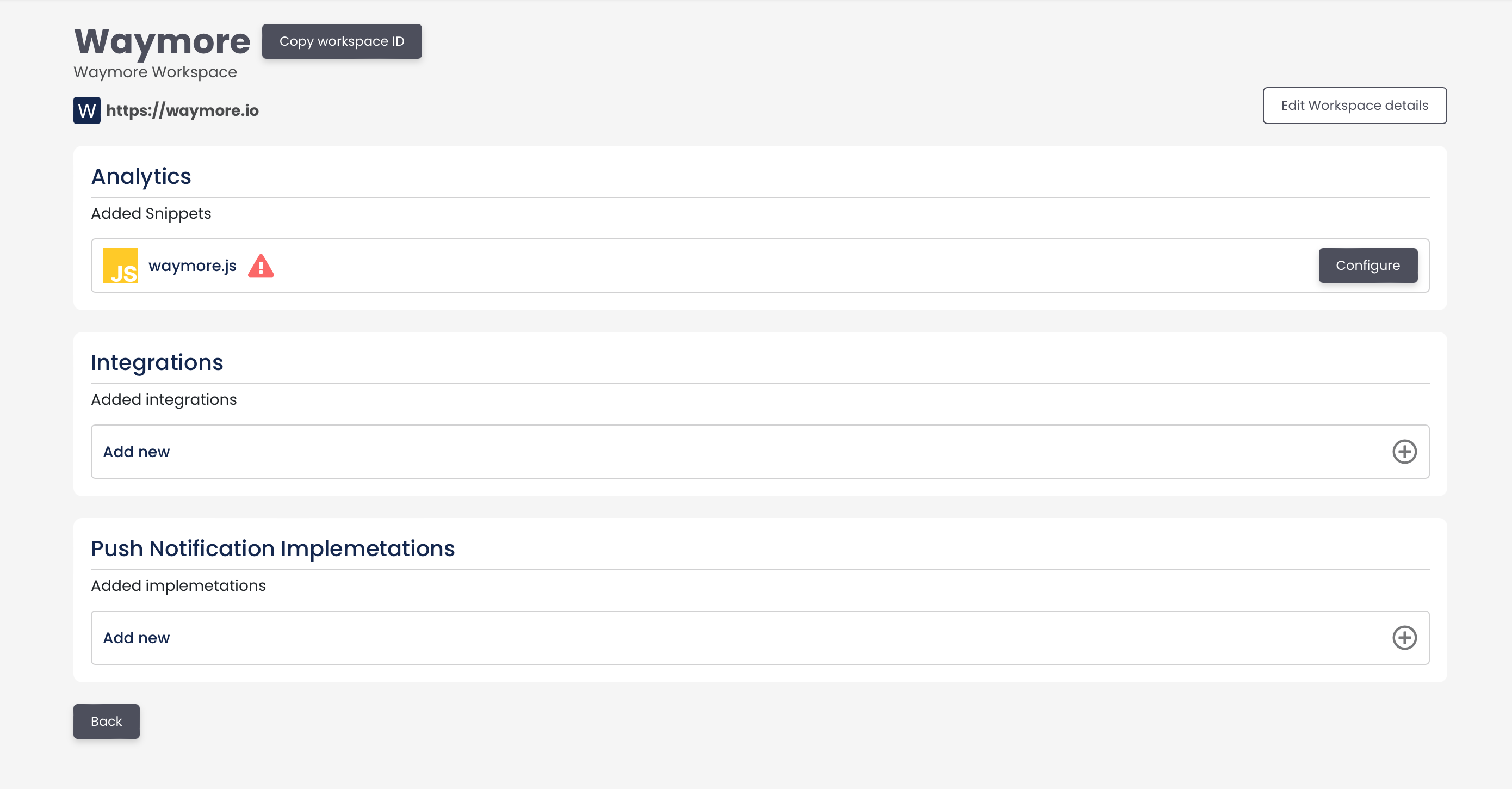
Workspace Configuration
Analytics Section
Analytics section provides you, with the javascript code and the instructions on how to install it on your website, by clicking the configure button
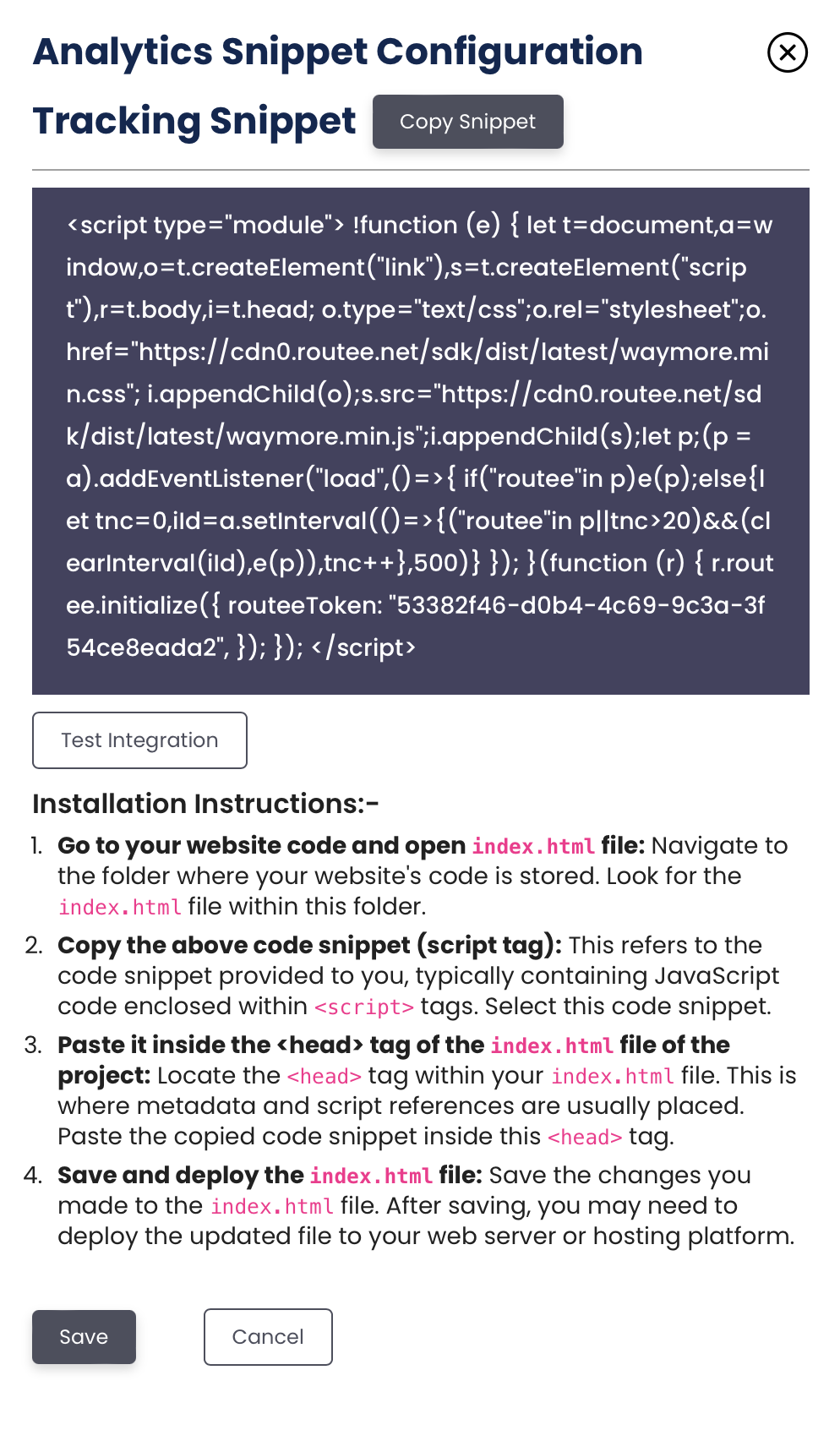
You can test if the installation was successful by clicking the Test Integration button
Integrations:
Waymore offers official integration with various 3rd party tools. You can view the list by clicking the + icon under the Integration section of your workspace.
By default, Waymore automatically tracks and determines what is the suitable available integrations for your domain.
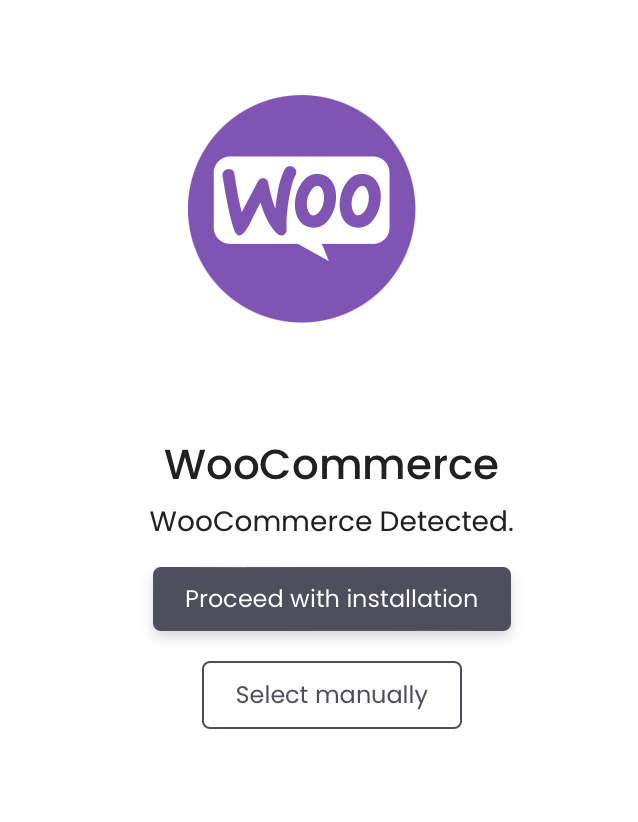
If that's not correct you can proceed with manually selection
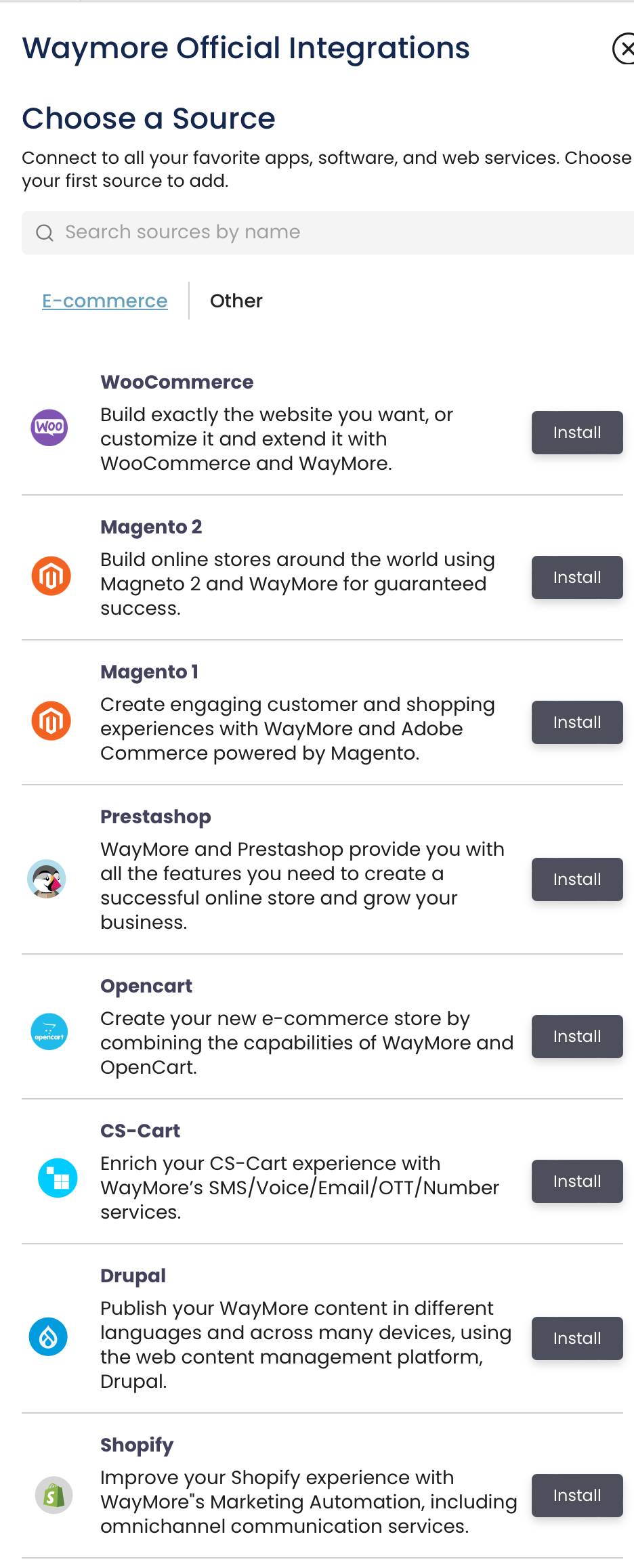
Click the Install button to read the installation instructions for each option. When done, Waymore will wait for your actions, and automatically determine if the installation was properly done.
Updated almost 2 years ago
