Waymore.js tracking snippet
:
Add the latest waymore.js script for the project.
<!-- Waymore web service script start -->
<script type="module">
!function (e) {
let t=document,a=window,o=t.createElement("link"),s=t.createElement("script"),r=t.body,i=t.head;
o.type="text/css";o.rel="stylesheet";o.href="https://cdn0.routee.net/sdk/dist/latest/waymore.min.css";
i.appendChild(o);s.src="https://cdn0.routee.net/sdk/dist/latest/waymore.min.js";i.appendChild(s);let p;(p = a).addEventListener("load",()=>{
if("routee"in p)e(p);else{let tnc=0,iId=a.setInterval(()=>{("routee"in p||tnc>20)&&(clearInterval(iId),e(p)),tnc++},500)}
});
}(function (r) {
r.routee.initialize({
routeeToken: "$UUID_HERE",
});
});
</script>
<!-- Waymore web service script stop -->
To grab the UUID for your workspace go to workspace settings and check the Analytics sections
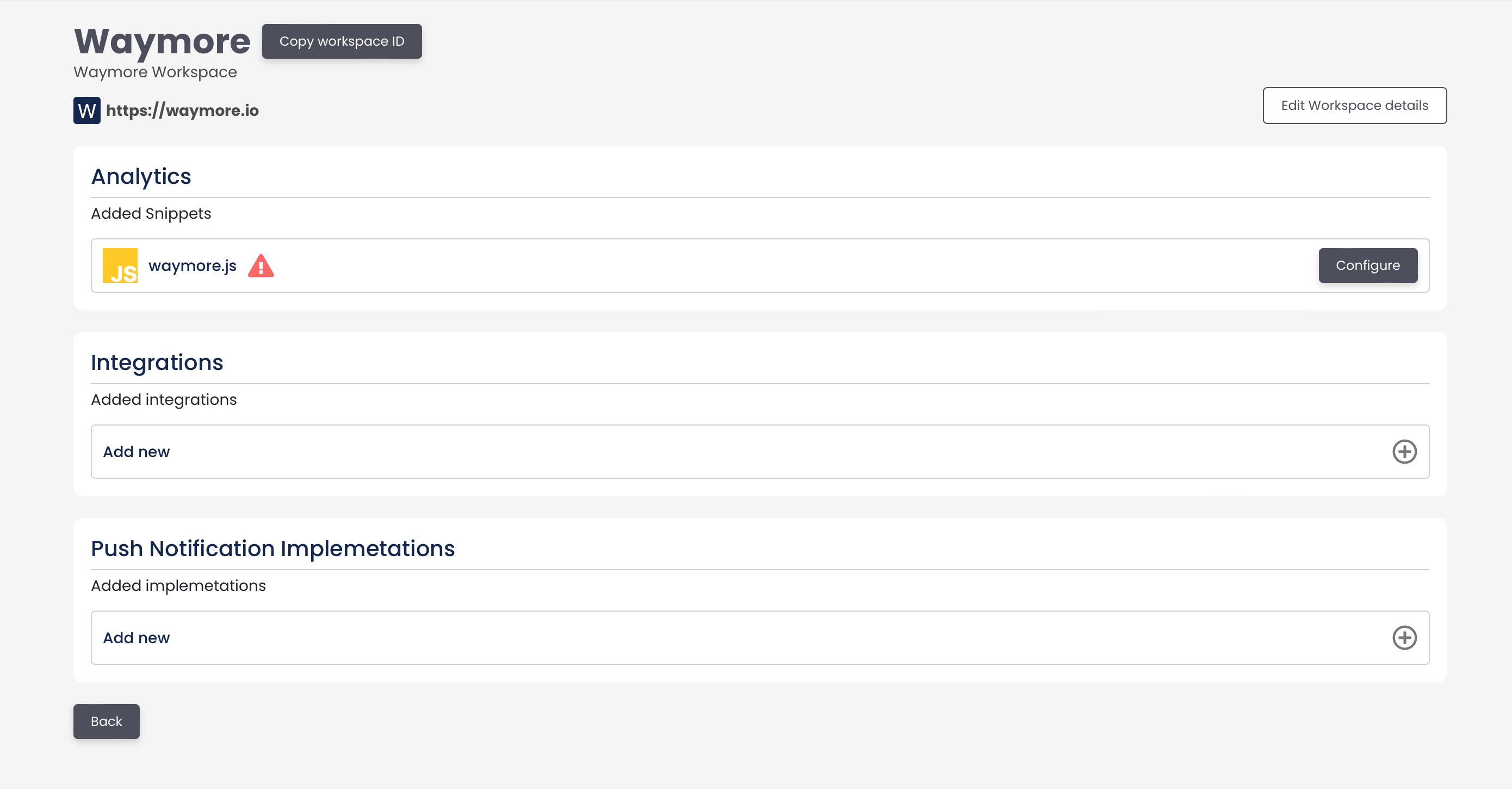
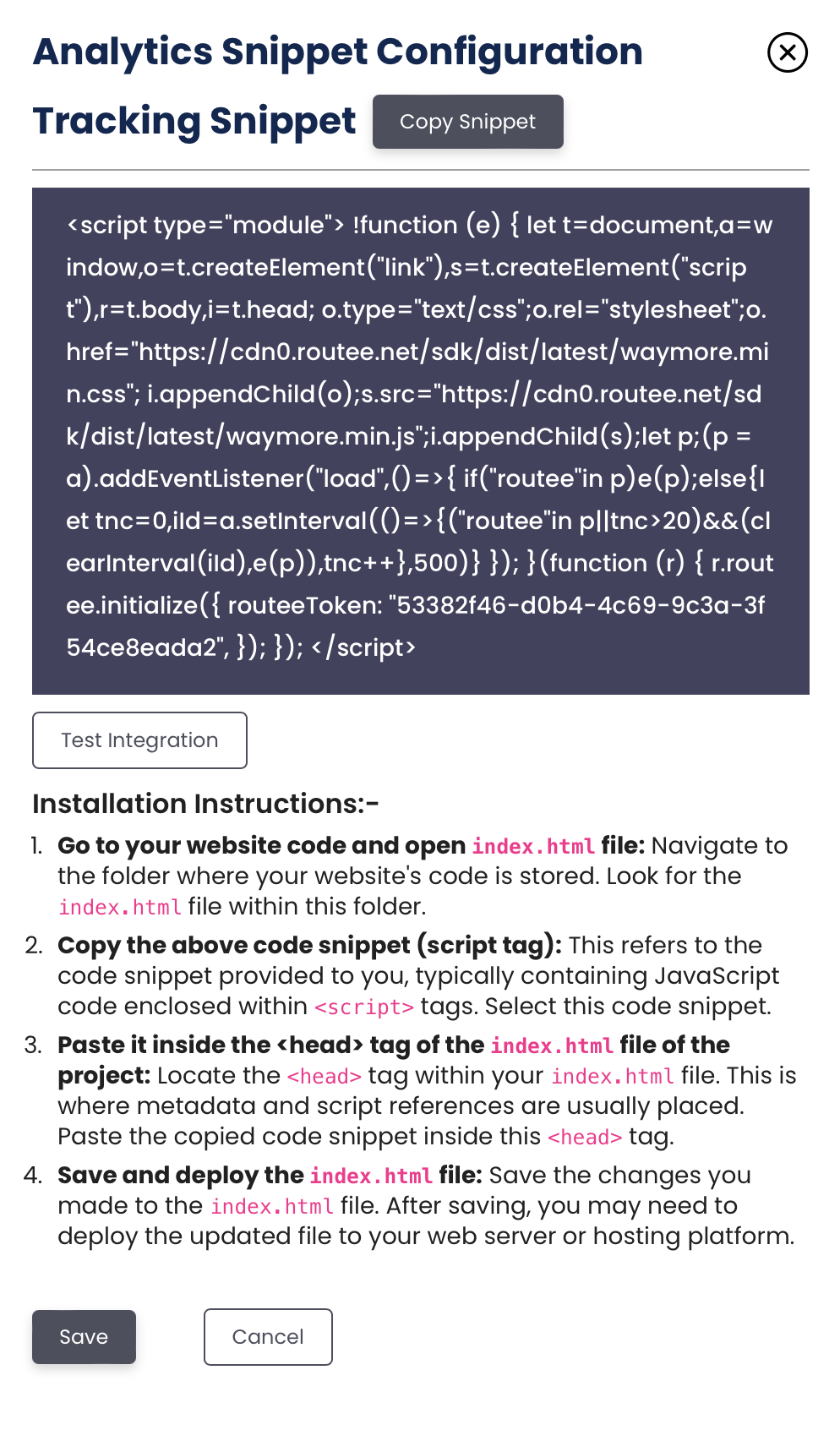
Updated almost 2 years ago
