Email API v.2 - Find your SMTP credentials
To send your messages over SMTP you must connect to smtp10.amdtelecom.net , port 25 providing as credentials your Application ID as user name and your Application secret as password.
Your account will be activated as soon as you have at least one domain and one authorized sender available.
Please remember that you need to start TLS transaction before supplying the credentials, alternatively you may use port 587 which is already encrypted.
Find your Application ID and your Application secret
To find the Application ID and the Application secret, please navigate to menu "Applications".
The very first row contains the information needed.
To reveal the Application secret (which is your password) you have to click on the small lock.
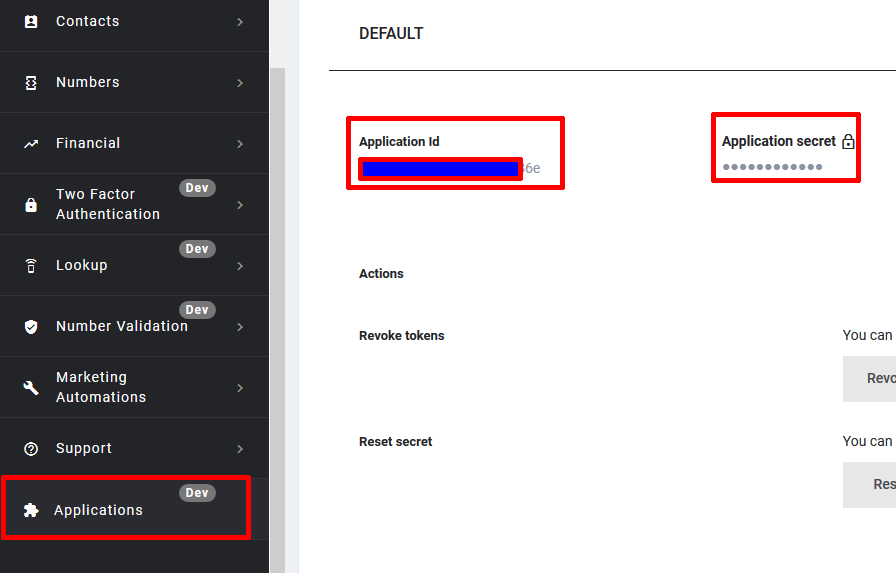
Relieving Application Secret
By clicking on the small locker next to Application secret label, you will be prompted to fill in your password:
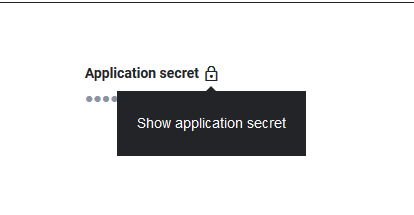
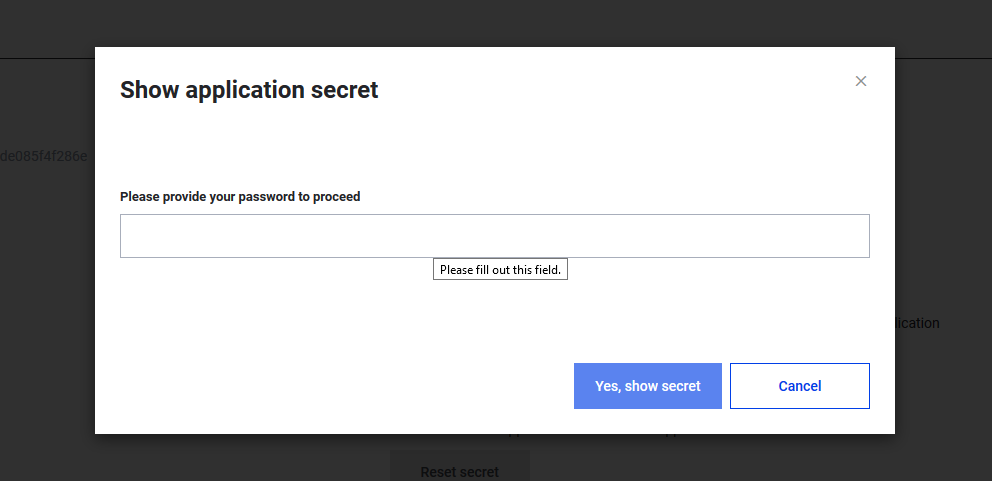
After filling in your password and pressing <Yes, show secret> button, you will be able to see your Application secret and use it as password for your SMTP user.
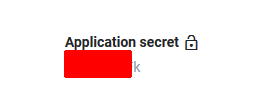
Your SMTP connection credentials are
SMTP Server : smtp10.amdtelecom.net
SMTP Server Port: 25
SMTP Username : YOUR API KEY
SMTP Password : YOUR API SECRET
Encryption Type : TLS
Authentication Methods: BASIC,LOGIN
##Remember to issue STARTTLS before authentication request
Updated about 6 years ago
