Import Contacts
You can import your contacts very easily by using the Routee Web interface.
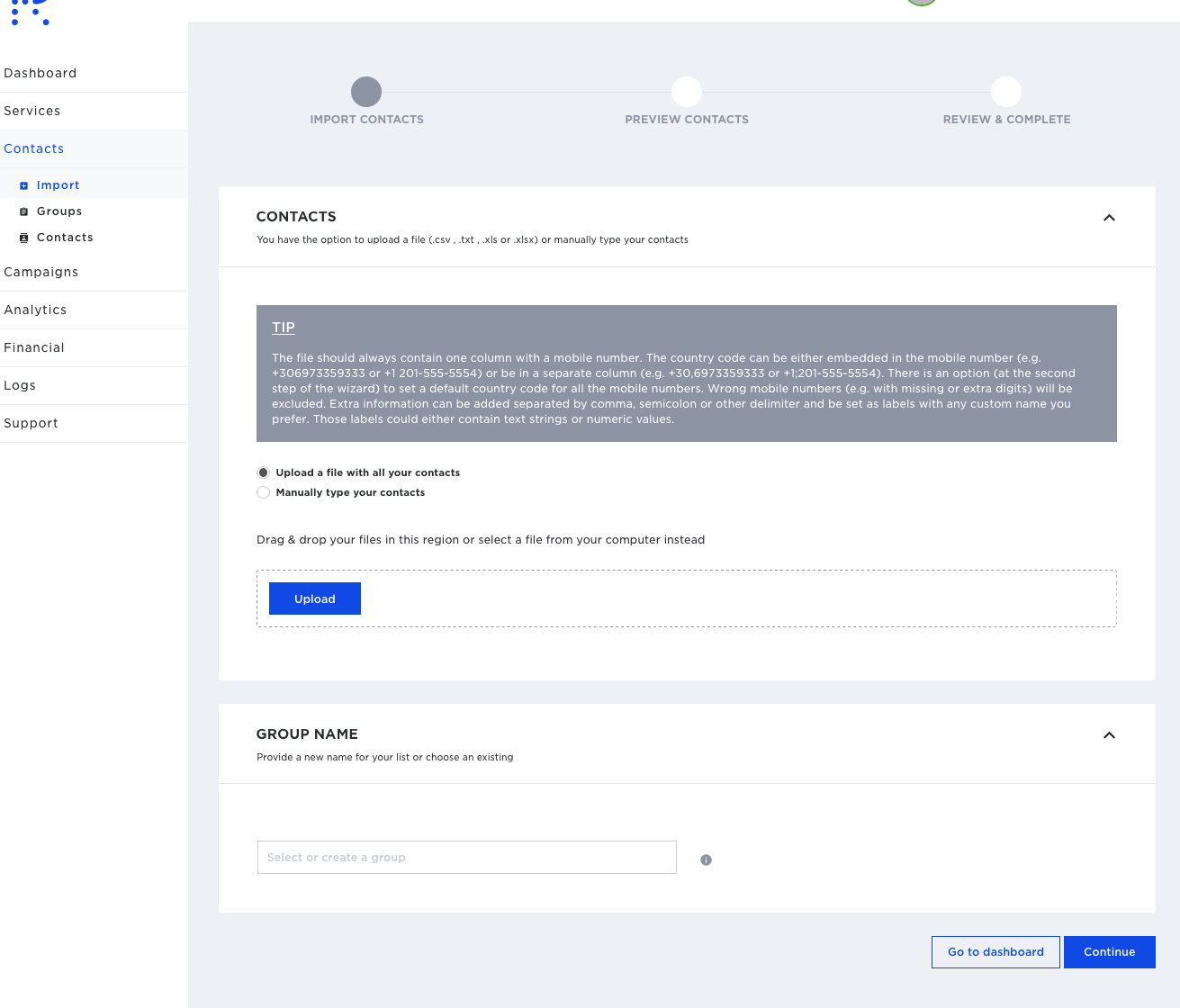
Import contacts
An example import format is listed below:
firstName,lastName,country,email,mobile
Donna,Hall,IT,[email protected],+393875202198
Frances,Taylor,US,[email protected],+16294045339
OR
firstName,lastName,email,mobile,prefix
Donna,Hall,[email protected] 3875202198,39
Frances,Taylor,[email protected],6294045339,1
Routee is smart enough to understand the file format you are uploading so that you can assign contact labels to your uploaded file.
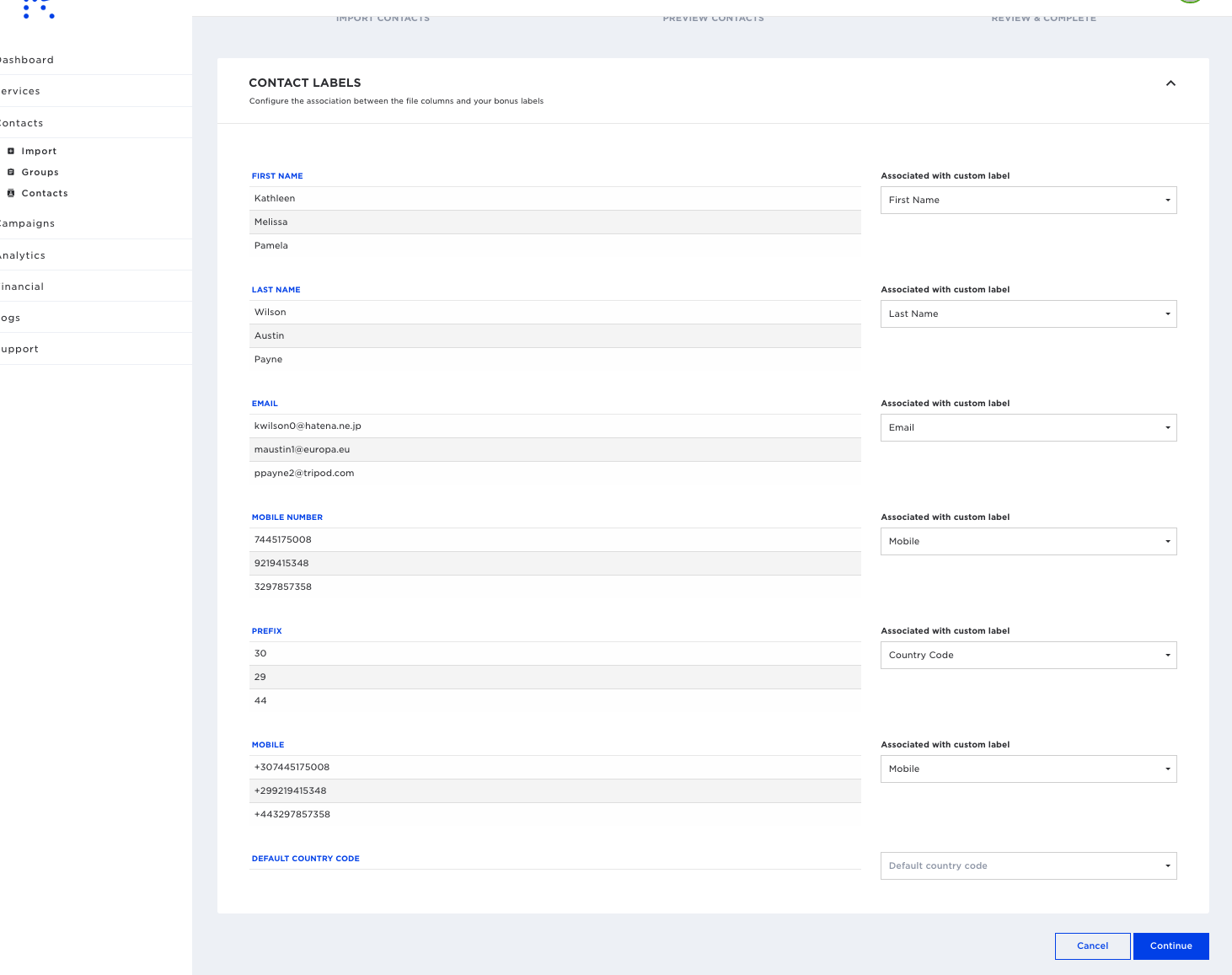
All data are validated automatically! This way you know your communication is clear and you don't have to pay for non-delivered messages in the future.
You can always return to Routee to add your validated data.
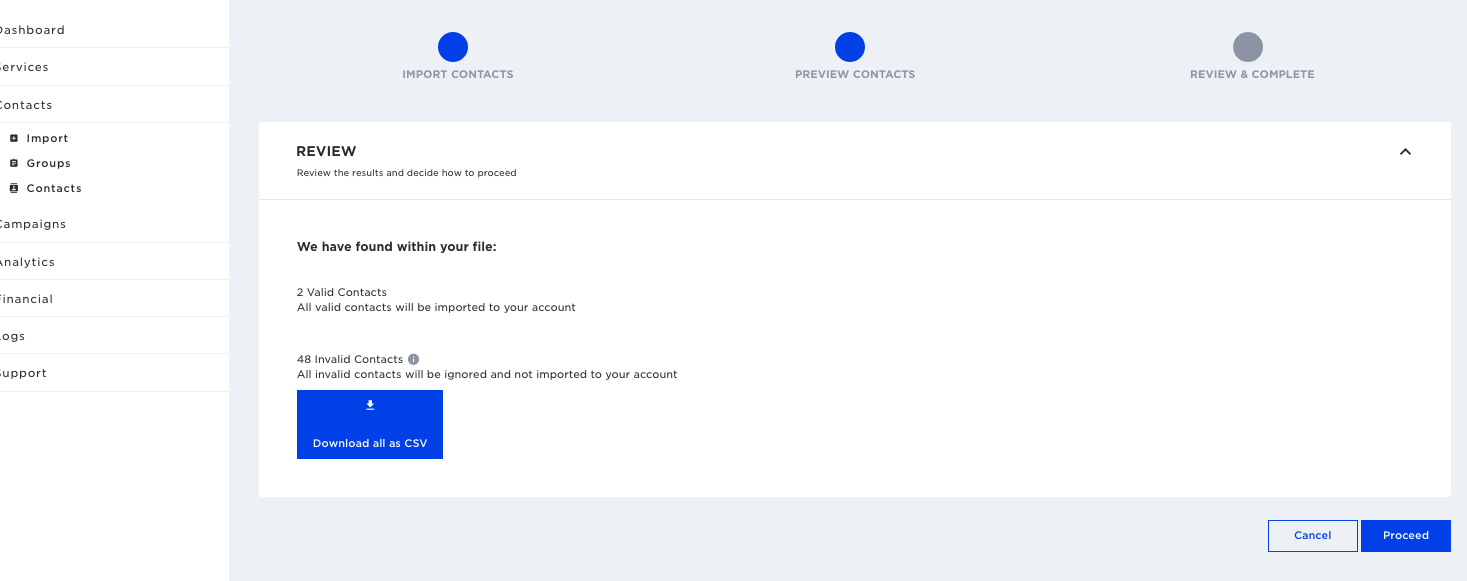
After completing the import, you can view all contacts and filter the results.
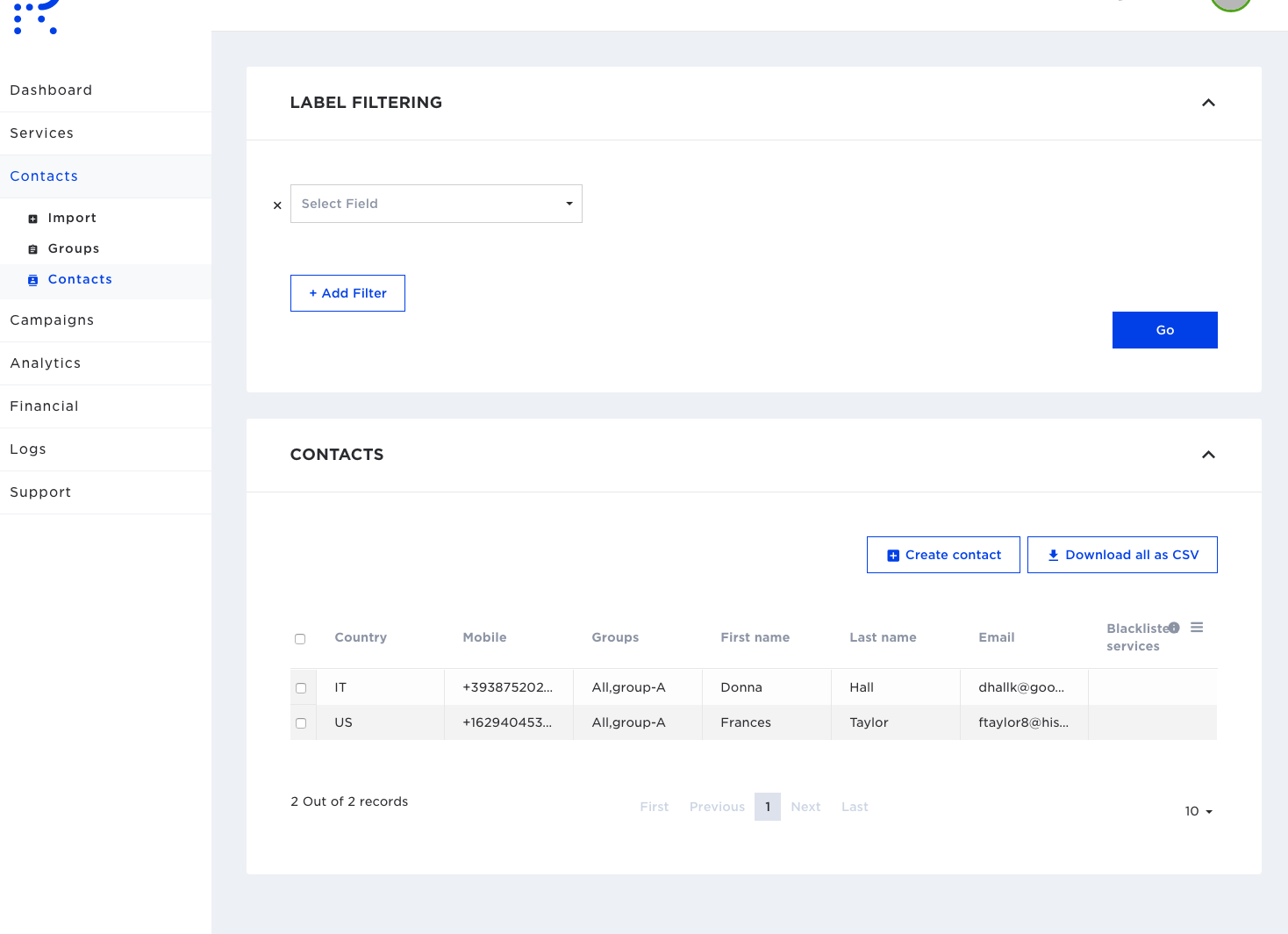
Updated almost 9 years ago
